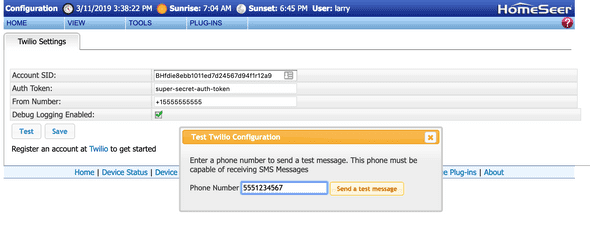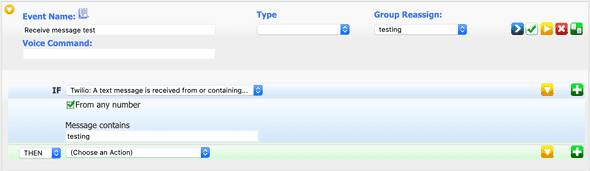This plugin integrates the Twilio messaging platform with HomeSeer. You can create HomeSeer events which send SMS messages to alert on whatever you desire.
Prerequisites
- A Twilio account with Programmable SMS configured
- HomeSeer 3 installation
Installation
- Locate the Twilio Messaging plugin in the HomeSeer plugin directory under Phone Text & Email
- Click Install
- Done!
Setup
- Go to Plugins -> Twilio Messaging -> Configuration in HomeSeer
- Enter your Account SID, Auth Token, and “From” phone number from your Twilio Programmable SMS settings
- Perform a test to ensure settings are working correctly.
Usage
Notify when events take place
This plugin can be used to notify you of events taking place.
- From a HomeSeer event, locate and select the “Twilio Messaging: Send a Message” option:
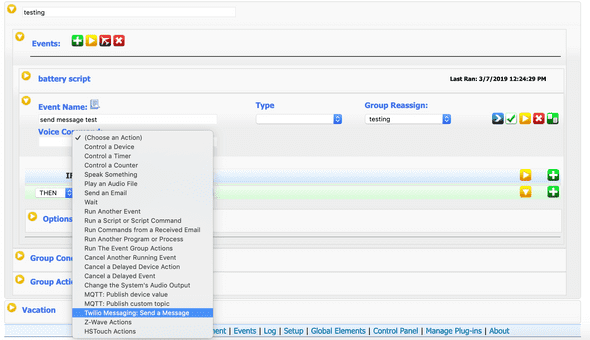
- Enter the message recipient, and the message you wish to send
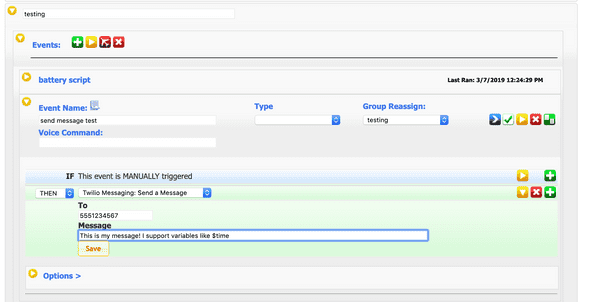
- Done!
Trigger an event when a message is received
In addition to responding to events, you can use this plugin to trigger events when you send messages to your configured Twilio number.
- Create a new HomeSeer event. Locate and select the “Twilio: A text message is received from or containing…” option.
- Optionally filter the trigger by sender (“From number”). By default, this trigger will fire for any sender.
- Specify the message text to look for. This is a case-insensitive test. If a message is received containing this text, then the trigger will fire.
Support
File an issue in the Twilio Messaging GitHib Repository
Changelog
0.1.0
2019-03-03
- Initial Release
0.2.0
2019-03-22
- Adds support for triggering events when messages are received
0.2.1
2019-04-27
- Fix reported version number